 Image via Wikipedia
Image via Wikipedia
Error number: 0×80070424 in Windows Update and Solutions :If you have encounter Error number: 0×80070424 in Windows Update while trying to update your
windows xp and not able to perform any windows update including using the windows update website. The cause for Error number: 0×80070424 in Windows Update is caused by some of the dll registration problem.
Solution : To solve the Error number: 0×80070424 in Windows Update follow the steps below:-
Click on-> Start -> Run and paste the command below and Press Enter
%SYSTEMROOT%\SYSTEM32\REGSVR32.EXE %SYSTEMROOT%\SYSTEM32\WUAUENG.DLL


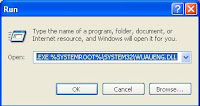
(This line use to reregistering WUAUENG.DLL in
window) and use will receive message sucucessfully upted.
You are done! Launch your windows update again, you should be able to perform update now.
Posted in: Internet Explorer,Microsoft,Microsoft Windows,ms windows,Operating system,win xp,Window Server 2003,windows update error,windows update error 0×80070424,Windows Vista,Windows XP
![]() Image via Wikipedia
Image via Wikipedia

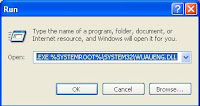
![Reblog this post [with Zemanta]](http://img.zemanta.com/reblog_e.png?x-id=3cef53e4-d830-46f3-8ceb-92630837f070)












0 comments:
Post a Comment